You can successfully crack IDM (Internet download manager), but in the process can still be met using the serial number was fake notifications. It appears every time you download a file or when the computer boots, it is unbearable.
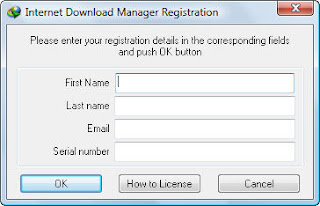
Registration dialog require when you turn on computer, but you not have licsense of idm
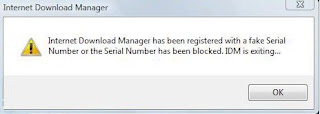
idm get stuck when you use cracked version
Not all of us can afford to buy a piece of software in copyright as idm. So you download idm full crack version over internet an install it. Get stuck if crack is not done.
This article will guide you to correct this error 100% success. Applies to all versions have cracked idm.
If you want legit licsense of IDM, you may buy it from IDM home page.
- Method 1: Edit file hosts
- Method 2: delete the file IDMGrHlp.exe (most recommended)
- Method 3: change registry values in Windows
Now, do follow Step by step
Method 1: Edit file hosts to prevent idm connect to there server for verifying licsense
Exit IDM first: Right click idm icon in taskbar, choose Exit
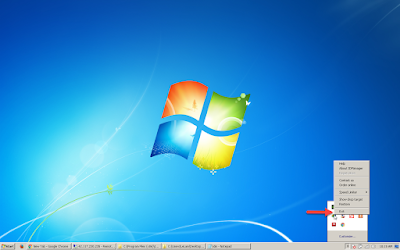
Open "My Computer", go to C:\ driver and find file hosts follow path: C:\Windows\System32\drivers\etc
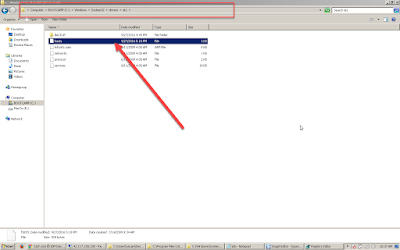
Open file hosts and add text below then Save.
If you can not save file, copy file hosts to another location, add below text, Save and Copy & Replace to C:\Windows\System32\drivers\etc Again.
127.0.0.1 tonec.com
127.0.0.1 http://www.tonec.com
127.0.0.1 registeridm.com
127.0.0.1 http://www.registeridm.com
127.0.0.1 secure.registeridm.com
127.0.0.1 internetdownloadmanager.com
127.0.0.1 http://www.internetdownloadmanager.com
127.0.0.1 secure.internetdownloadmanager.com
127.0.0.1 mirror.internetdownloadmanager.com
127.0.0.1 mirror2.internetdownloadmanager.com
127.0.0.1 mirror3.internetdownloadmanager.com
Method 2: delete the file IDMGrHlp.exe (most recommended)
Goto IDM installed folder
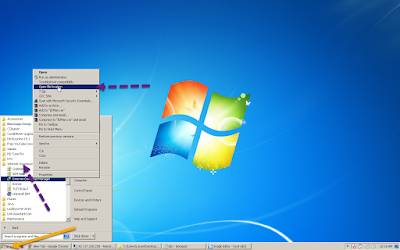
do following pictures:
- Delete all file name contain IDMGrHlp or IDMGrHlp.exe
- Duplicate file idmBroker, rename a duplicated file to IDMGrHlp
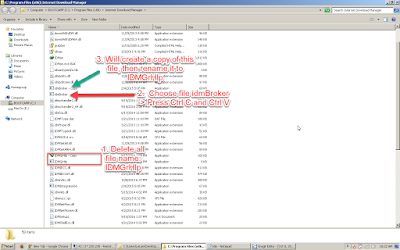
Method 3: change registry values in Windows
Press Windows + R, Or Click START button then open RUN program frome Accessories folder
Type regedit

Find: HKEY_CURRENT_USER\Software\DownloadManager
change registry values to fix fake serial number idm
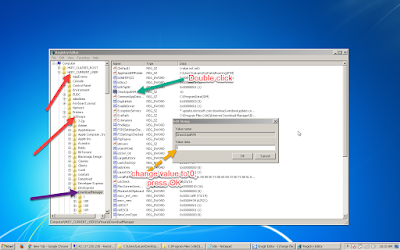
Change "Value data" from "10" to "0". Press OK to save
RESTART you computer.
If you have a problem in any step, then leave a message in the comment section.
I will update Video soon










0 comments:
Post a Comment