If you have UBUNTU or BACK TRACK installed ,then you can start from step 7 directly you can skip first six step. If you have windows user start from here.
Step 1: Download Backtrack 5 R2 here as .iso for 32 bit:http://www.backtrack-linux.org/ajax/down...OME-32.iso
and 64 bit:http://www.backtrack-linux.org/ajax/down...OME-64.iso
Step 2: Download UNetbootin for Windows:http://unetbootin.sourceforge.net/unetbo...latest.exe
Step 3: Insert your FAT32 formatted flash/hard drive and open UNetbootin.
Step 4: At the bottom of UNetbootin you'll see it says Disc Image. Select ISO and find your file.
Type: USB-drive.
Letter: H:\ or whatever your computer says.
Then press on OK and let it finish.
Step 5: When it's done, press on Reboot now and when you're booting, remember to boot on your flash/hard drive. I use F12 when I'm booting to change, but it depends on each computer.
Step 6: Select Default, and wait for it to boot. When it's done booting, write "startx" in the console so it will start your desktop.and 64 bit:http://www.backtrack-linux.org/ajax/down...OME-64.iso
Step 2: Download UNetbootin for Windows:http://unetbootin.sourceforge.net/unetbo...latest.exe
Step 3: Insert your FAT32 formatted flash/hard drive and open UNetbootin.
Step 4: At the bottom of UNetbootin you'll see it says Disc Image. Select ISO and find your file.
Type: USB-drive.
Letter: H:\ or whatever your computer says.
Then press on OK and let it finish.
Step 5: When it's done, press on Reboot now and when you're booting, remember to boot on your flash/hard drive. I use F12 when I'm booting to change, but it depends on each computer.
Step 7: Connect to your favorite WiFi network. Go to the "start icon" in Backtrack, go to Network and find "Wicd Network Manager". Connect to your wireless.
Step 8: Open Terminal and write:
Code:
wget http://wifijammer.googlecode.com/files/wifijammer_0.1.sh
After the transfer has completed you now type:
Code:
chmod +x wifijammer_0.1.sh
Now you write:
Code:
sudo ./wifijammer_0.1.sh wlan0
When that's done, you type in "scan" when it asks you to.
Step 9: You will see a lot of text when it scans. It will look like this:
When that's done, you type in "scan" when it asks you to.
Step 9: You will see a lot of text when it scans. It will look like this:
You can see it says "CH" in the window. That means channel. On the picture, the ESSID is the WiFi's name. As you can see, the network with ESSID "openn" is on channel 9.
Wait for the scan to complete, and then (in this example) type in "9" for channel 9.
It will now jam all connections on channel 9, so that the WiFi "openn" will be unavailable. On the picture there's also a network with ESSID "Playh" on channel 9.. That one will also be unavailable.
In some cases, it might jam so hard, that laptops/WiFi searchers won't be able to scan for any WiFi signals at all.




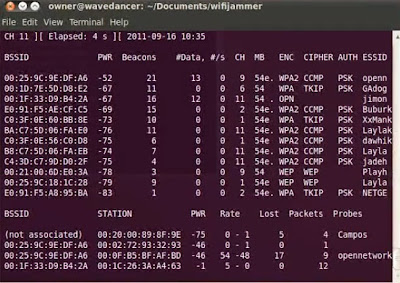






0 comments:
Post a Comment