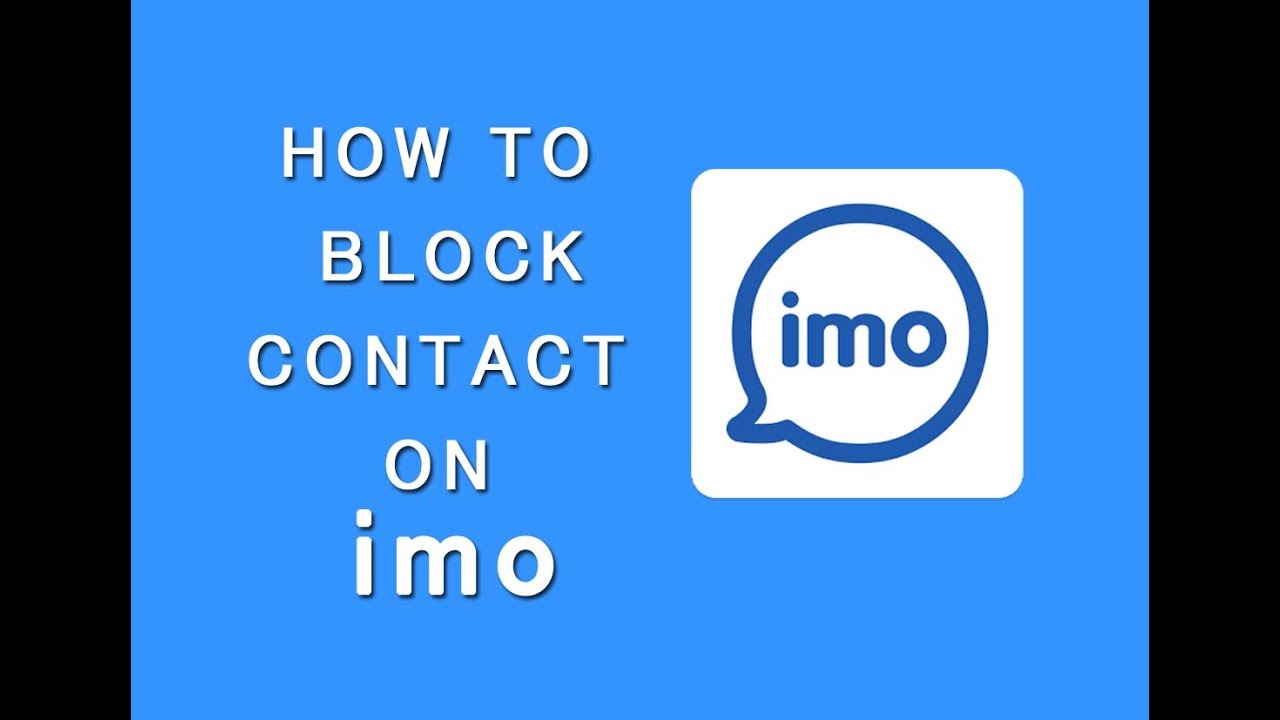
For Web Version
- Go to imo home screen and click on the persons profile to open the chat box.
- Click on the small down arrow icon on the top right of the box as shown as below and choose block.
Block and Unblock a Buddy on IMO mobile app Isn‘t super easy as you are doing on Whatsapp or Facebook app. IMO includes a not so user-friendly interface. Therefore you will require through a few extra steps.
How To Block IMO Contact In Mobile
- First browse and choose the profile of individual you would like to block.
- Now click his name. Now click options, the three dots on the highest right hand side from the screen.
- Choose 'Delete' option. Confirm by pressing 'Yes'. Now individual will certainly be deleted from the contact. Now go to IMO search and look for the person's name. The person's profile won't come up in normal search, you need to perform the search in 'Directory Search'. Now select the person's profile. Click the choices button and choose 'Block'
How To Unblock IMO Contact In Mobile
- Select the person's profile through IMO Directory Search. Click options and choose 'Unblock'. Now individual will certainly be unblocked.










0 comments:
Post a Comment